我最近在做应用的时候在用腾讯CVM这个东西,其实就是虚拟化的一个linux,在本地登录远程服务器的时候需要用到http代理,然后我就下载了SecureCRT安装之后需要授权,郁闷了只能破解了,因为以后待经常使用!下面放出具体的方法! 1.http://www.vandyke.com/download/securecrt/download.html下载最新7.12的进行安装 2.下载网盘的这个http://pan.baidu.com/s/1eczd安装 3.下载我百度网盘的这个http://pan.baidu.com/s/1ormh 4.打开mac os的终端执行下边的代码
sudo cp sc66p /Applications/SecureCRT.app/Contents/MacOS/ cd /Applications/SecureCRT.app/Contents/MacOS/ sudo chmod +x sc66p sudo ./sc66p[caption id="attachment_810" align="alignnone" width="300"]
 执行结果[/caption]
然后打开填写如下的注册信息就可以了
2.填写注册信息:
Name: Personal
Company: Personal
Serial Number: 03-65-001094
Issue Date: 10-30-2010
Key: ADND1P Z4AW61 VXESQV VPVPYY ABRHTX 2XSBS7 FR17JT BBG71A
执行结果[/caption]
然后打开填写如下的注册信息就可以了
2.填写注册信息:
Name: Personal
Company: Personal
Serial Number: 03-65-001094
Issue Date: 10-30-2010
Key: ADND1P Z4AW61 VXESQV VPVPYY ABRHTX 2XSBS7 FR17JT BBG71A

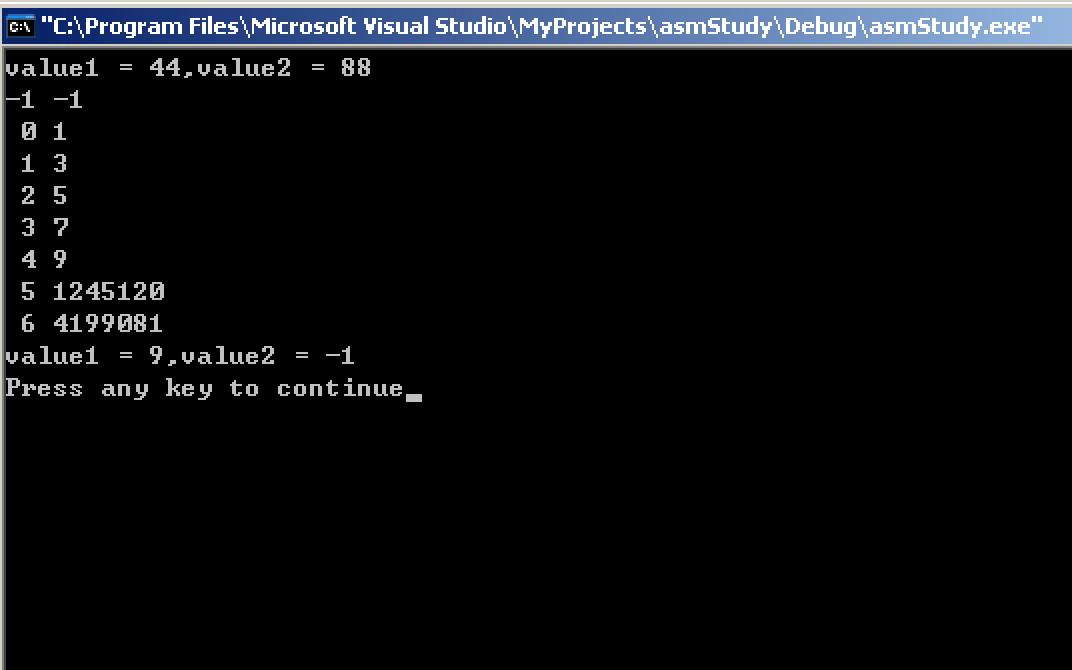



发表评论 取消回复